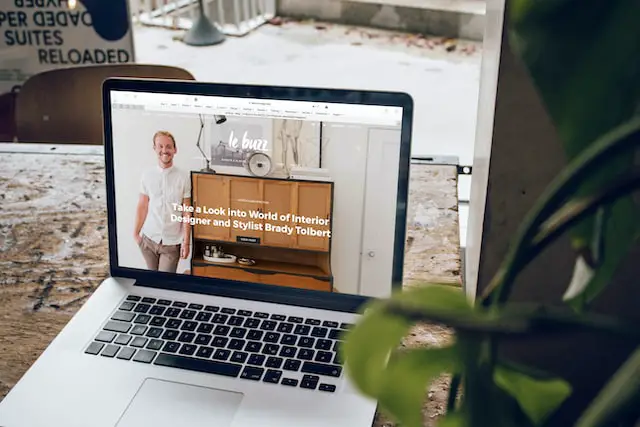Knowing that you need to get an online presence via a website is one thing, but knowing the different types of standard websites can help to narrow down how you approach getting yourself or your business online.
In this article, I will review different types of websites and how these websites are typically built. I’ll briefly introduce the type of website and give some examples of these sites.
eCommerce
The first type of site I will talk about is eCommerce sites. These sites are just websites with a shopping cart and the ability to purchase items. Examples of these kinds of sites are shopping sites like eBay or Amazon.
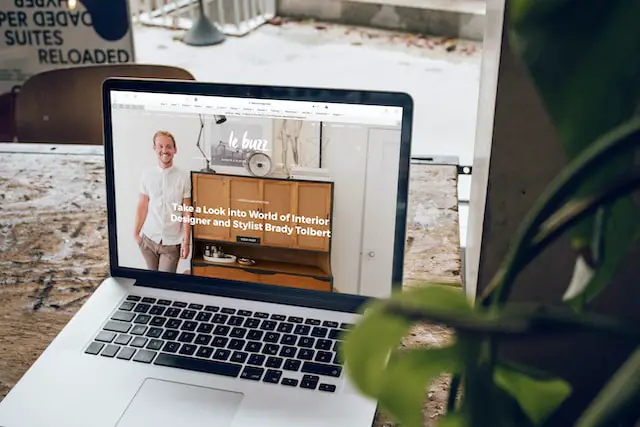
Typical functionality required on an e-commerce site is the ability for users to create accounts, add credit card information, add items to a shopping cart, add codes to the shopping cart for discounts and be able to check out.
WordPress offers off-the-shelf support for e-commerce sites using plugins like WooCommerce. Developers can also build these kinds of sites using React or other frameworks and then import the ability to handle user accounts, credit card information etc., through various dependency packages.
Business sites
The second type of site is a generic business site. A generic business site is just a site that will display information about a business. It will likely have a map of the business’s location, contact details and general information about it.
You’ll often see examples of these sites for restaurants, cafes, or any business that doesn’t require users or clients to interact with them through the website (except via a contact us form or request a callback form).
There may be a decent amount of detail available about the business. For example, business history, news, or other personal information might interest someone who wants to research the business. An excellent example of a business website can be found here.
Brochure sites
The next site type is very similar to a business site because it will promote a business, but it’s just the bare information about it. It will often be a single page, and these sites are called brochure sites. They usually have the name of the business, the services the business performs, some contact information and possibly a map.

That’s about it. No forms to contact them or anything like that, just the bare minimum to get a business online. Take a look at https://www.cleantastic.com/ for an example of a not-so-minimal brochure site.
Blogging sites
Next, we have blogging websites. These websites are usually built by one person or a small team and will be focused on some niche topic. For example, this is a niche topic site based on programming, software development and also business tools like Microsoft Excel.
Blogging sites are generally formatted in a way where you can see a list of articles by category or by dates. Often, the landing page for the site is just a grid of images and some text that define the latest or most popular articles on the site. An example of a blogging site would be joelonsoftware.
Portfolio sites
Similar to blogging sites are sites called portfolio sites. They are exactly what they sound like; they are just sites where artists include examples of their work.
Software developers often have portfolio sites to show their abilities at creating UI/UX designs. They may also hook their portfolio to a database or programmatic function to show back-end and front-end design skills.
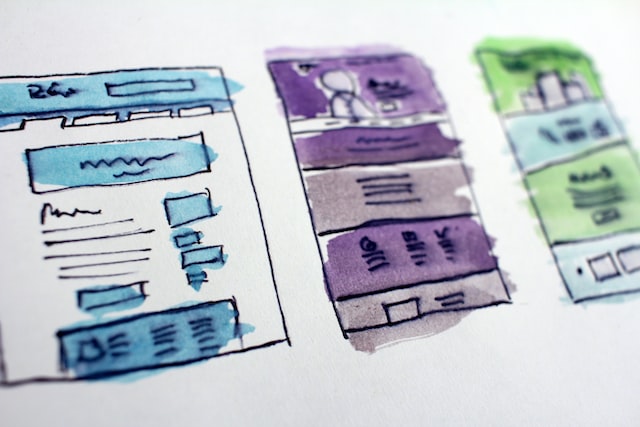
Portfolio sites can be a fun way for people to put their resumes online in the form of a website where they can direct potential employers to go to the site and see the kind of work they are capable of. An excellent example of a portfolio website is https://www.evekayser.com.br.
News sites
Some websites are purely news related. So we put these in the category of news websites. They typically have crowded landing pages and a lot of articles that the user can click on images and text links to go through and read more of. These sites are often split into a lot of menus and submenu categories.
If you imagine any typical news website, you would think of categories from politics, sports, finance, business etc., as the top-level menu categories. Within these top-level menus, you would find many more subcategories leading to an extensive taxonomy of categories and tags.
Due to this large variety of categories, news websites can be notoriously difficult to find information once it gets outdated by new articles on the front page. Search problems become more of a focus as the site ages. For an example of a news website, you should google local news and be presented with a good list of similar websites.
Wiki sites
Another type of website is the wiki website. You often see these websites based around some fan aspects of a TV show or movie or even around video games, so it may just be a site dedicated to how to do things with a particular piece of software. These sites look similar to Wikipedia and are purely informational or instructional.
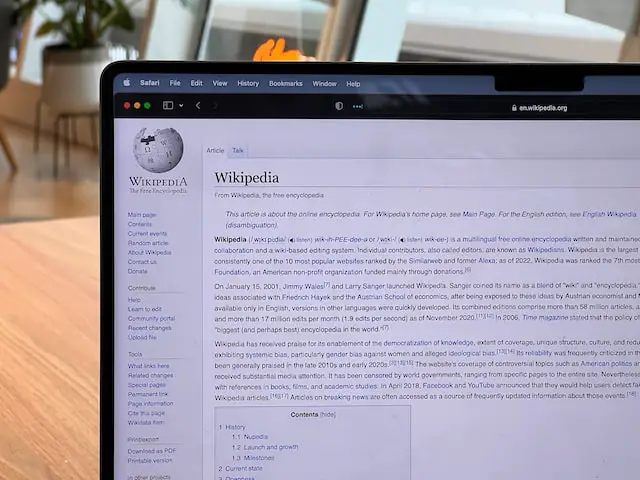
A good example is, of course, wikipedia or the Star Wars fandom page here.
Personal sites
Personal sites are exactly what they sound like. These are sites made by people and are often based on the activities of themselves and their families. The purpose of these sites is more like a journal than a business or portfolio website.
You won’t find advertisements on these websites, and no contact us forms or information. These sites vary in design based on the personality type of the creator. There is no one size fits all style of personal site.
Special website mentions
Other site types include search engines, government websites, app pages for apps in the app stores, podcast show notes, and social media sites like Twitter or Facebook. I’ve left these out of the previous list because these are most likely not the type of websites you’re looking to create unless you have huge plans for your site.
Conclusion
This list is certainly not an exhaustive list of website types, but it should get you thinking about different routes to build your website. Spending extra time researching other sites is often more helpful before developing your website. You don’t want to recreate the wheel whenever you have an idea or try to add functionality to your site that doesn’t fit your chosen architecture.