If you own your own website and have any experience in it you will realize very quickly that content is King. Without content on your website you cannot get traffic, however, creating that content is extremely time-consuming for many people that own a website and is the limiting factor associated with getting a website off the ground. So how do you write good-quality content faster?
When I created my first blog it typically would take me around 4 hours to produce a blog article that I was happy with. However, with consistent practice, I can produce a blog that is1000 to 1500 words long in approximately 1 to 1.5 hours. This includes putting in links and images and actually publishing the post.
Additionally, I am now capable of producing anywhere between 30 and 50 blogs per month which when I first started out seemed almost impossible. So how do I do it?
Tip 1: Use Voice Typing On Google Docs
Voice typing on Google Docs is the single largest reason why I can now produce blogs so quickly. The reason for this is that I can write a blog as fast as I can speak which means that it is very to produce several hundred words in 5 to 10 minutes.
Additionally, when you are on a roll with google docs don’t stop to correct the writing just keep going and produce the text because you can edit later once you have completed the write-up. Voice activation will sometimes get the words wrong and will not produce any punctuation but it will get you 80-90% of the way there.

Tip 2: Create An Outline Before You Start Writing
Create outlines with your subheadings before you even start writing. This will allow you to lay out the structure of the article that you are going to create. Doing this is also beneficial because it reduces the article down to blocks of 200 to 300 words. These can be produced very quickly.
Ideally, this can be done in advance of you sitting down and writing the blog. Which will make it even faster to write.
Tip 3: Write The Easy Sections Of The Article First
The other thing I highly recommend is that you write the easiest part of the article first. This is because the hardest thing is getting started. For example, if you have not entirely made up your mind exactly what the overall conclusion is of the article start by writing the sections that are easy first. Usually when that happens you will have 75% of the article done. This will allow you to process how you are going to do that more difficult last 25% of the article. This approach will ensure that you can write fluently without stopping.
Tip 4: Write Related Articles Together At A Similar Time
I recommend writing similar articles together. Simply because it reduces the amount of research time required because normally if you are covering aspects of the same topic from different angles. Usually, you will find that there will be a significant overlap between articles.
For example, if you are writing a topic cluster about tomatoes where you are looking at the following questions;
How Tall Do Tomatoes Grow
How Long Does It Take To Get Fruit From A Tomato Plants
How Much Will A Tomato Plant Produce….etc
All of these topics relate to different aspects of tomatoes. The main reason why the user is asking these questions is that in all cases they are going to grow tomatoes. This means that three-quarters of the articles really should be about how they grow tomatoes. The first quarter is all about answering the specific question.

Tip 5: Do All Your Formatting In Google Docs
I typically find that it is more efficient to do all of your formatting in google docs. This includes things such as setting H1, H2, and H3 headings. If you do this in Google docs and paste it directly into WordPress the formatting carries across generally making it more efficient.
Also when you have a little bit of writer’s block you can use that time to do the formatting before starting to write again. This is usually the most efficient way to produce the article.
Tip 6: Proofread The Article Once Only At The End
To minimize the amount of time that you spend on an article it is best to create a basic draft of the article very quickly. This is usually around 80%. You can then finalize the article by correcting for grammatical errors by doing one proofread right at the end. I have found that this is more efficient than trying to correct text as you are producing it. It means that you don’t end up editing the text more than once.
Tip 7: Always Have A Long List Of Article Topics To Choose From
To maximize your writing time it is important to ensure that the time is actually used for writing. Not for deciding what topics you might want to write about. Remember your writing time is very precious, make sure to maximize it.
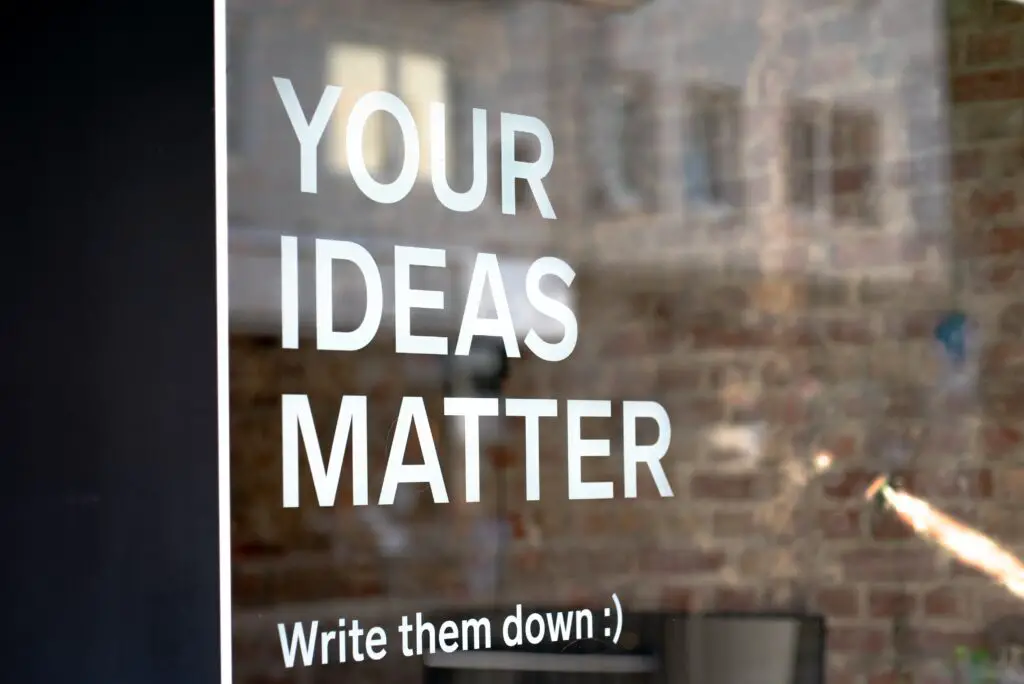
Tip 8: Identify A Quiet Time Of The Day Where You Can Do The Actual Writing
To produce large volumes of articles it is important to get into a routine of when you can produce the articles. Remember if you get fast at writing you only need a 40-minute block to get most of an article written.
Personally, I get up at 6 am and I have around a 40 to 50-minute window. In this window I can create an initial draft of an article. I do this every day and due to the consistency of the routine, it has become a habit that is allowing me to produce upward of 350 articles a year.
Tip 9: Do Your Low Mental Capacity Tasks Outside Of Your Writing Time
Whenever you are writing an article there are always certain activities that you have to do to finalize the article. These require very little thought and concentration. They includes things like capitalizing the title of the article, inserting images, and links. Because these things don’t require a great deal of thought you can do them while watching TV. This means that you will be able to produce more articles overall.
Some examples of how to do this to maximize my output include doing this sort of thing at work as a 5-minute break which is often enough to polish off an article. Taking small chunks of time here and there that you would otherwise be daydreaming is an extremely efficient way to maximize your overall output of articles.
Tip 10: Use Grammarly To Reduce The Number Of Errors In Your Articles
While it is important to produce articles relatively quickly. It is also important to maintain the quality of the article and minimize the number of mistakes. I use Grammarly as a final check on the article once it is uploaded into WordPress.
Don’t forget to check out my other articles here which contains links to common concepts and examples in React.
Also, you can follow me on Twitter/X here! And now, mastodon: @bernieslearnings@mastodon.social


