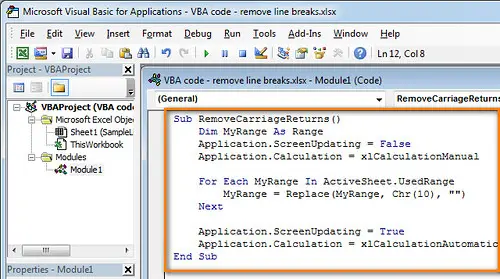VBA (Visual Basic For Applications) is the language that is used within Microsoft Excel to create macros or small little programs that can be used to automate many tasks within the program. However, it is a programming language that takes a little bit of time to learn, so is it worth the time and the effort?
VBA is definitely a skill that you should consider learning if you are in a job that deals with significant amounts of data in Excel on a regular basis. The types of areas where it may be useful is if you are in marketing, accounting, supply-chain management or even many professional jobs such as scientists or engineers.
However, it is something that I would generally only attempt once you have intermediate to advanced skills in excel itself which would include using things such as vlookups, conditional functions, pivot tables and recorded macros.
Recorded macros are something that can be used to automate basic functions within excel and are extremely useful for creating some degree of automation without the need to learn how to code. This is generally one of the steps that most people take towards learning VBA. If you are unfamiliar with this function within Excel watch the 5-minute the video below which will teach you how to record macros.
Why Should You Learn VBA?
The main reason that you should be learning VBA is because it is an incredibly useful skill that can be used in any number of businesses to automate the process carried within these businesses on a regular basis. Generally, having these sorts of skills and applying them within the business at your work will increase your level of value to that organization exponentially.
The reason for this is because programming VBA is a relatively rare skill for those people that are not IT Professionals. I have personally worked in three or four different companies and rarely seen this skill applied to problems within businesses. This means that if you have these skills you can fix issues that other people cannot and you can also generally make decisions for the business much faster than other people due to these skills improving efficiency significantly.
The video below shows a couple of examples of how I have personally built systems for companies that have had significant effects upon efficiency for me personally and also other people within a department.
“improving your personal output with these sorts of skills is one thing however being able to improve the efficiency of entire departments through the development of these sort of systems puts you head and shoulders above any other employee for value?
The obvious question you may then ask is why don’t businesses simply get the IT professionals within those businesses to apply their programming skills to fix many of these little problems. The reason for this is largely because the IT professionals within most businesses are preoccupied with the upkeep of hardware such as laptops, printers, and servers as a result of this they rarely apply their skills to the sorts of tasks.
As a result of this, it means that many companies rely upon large central computer systems to store much of that data. This data is then commonly downloaded into excel for analysis which is usually an extremely cumbersome task because the data that comes out of many of these centralized computer systems usually does not fit the purpose of many of the uses. VBA has the capacity to solve many of these issues.
An important thing to note with VBA also is that because the skills are relatively rare, many people in the decision-making positions within these companies often do not have an understanding of how transformative VBA actually can be for their businesses until it is actually demonstrated to them.
What Jobs Is VBA Useful For?
VBA is an incredibly versatile language which can be used to create a number of applications within excel. It can be used to manipulate spreadsheets to mimic repeatable actions of an actual user, however, they can also do so much more.
For example VBA can be used to upload information from other files without the user even knowing that it is happening, it can automatically produce emails from excel through Outlook or even collect user input and run different types of programs depending upon the input.
The possibilities are infant and the time saving for organizations are absolutely huge so I cannot stress enough that this is a skill you really want.

Is VBA Easy To Learn?
VBA is a programming language that does take a little bit of time to learn and the skills that you require is to develop an understanding of the basic commands within the program, how to debug syntax and code and then how to apply it.
However, most people can reach the point where they can produce something useful in Excel at the most basic level within a couple of hours. Generally what happens is that writing code initially can be a little bit of a struggle particularly when you run into Syntax problems however once you reach the point at which you understand how to identify problems in the code it then becomes significantly easier to increase your capabilities within VBA.
Once you reach this point there is pretty much no data problem that you will not be able to deal with given enough time and effort.
How To Get Started In VBA
To get started in VBA is relatively straightforward you can either try visiting our YouTube channel which has a small VBA course that will teach you the most basic coding required to get you going which is free of charge. The first video in the series is embedded below.
Alternatively, if you want a more in depth course which will go into much greater depth on different ways to code and most importantly how to apply that code in a practical way you can take our VBA course which will also include a library of code which you can apply in your own programs. To check out the course click on the link below.
Relevant Articles
How Long Does It Take To Learn Excel?
How Do You Copy A VLOOKUP Formula Without Changing The Table Array?
Is Excel A Programming Language?