Depending on your individual needs, positioning a monitor in a portrait (vertical) orientation could be extremely useful.
Videos and games often work well with landscape monitors. However, reading text can be pretty awkward and a pain in the neck if you need to read the width of a 27-inch plus monitor.
What is the attraction of the vertical monitor?
Lines of code per page are the biggest attraction to vertical monitors. The ability to display more functions and see code in context with other parts of the same file can be very alluring to a developer.
When developing apps, not having to scroll to see the surrounding functions or methods you are writing can be invaluable. Especially if you’re following clean coding practices and grouping your related functions.
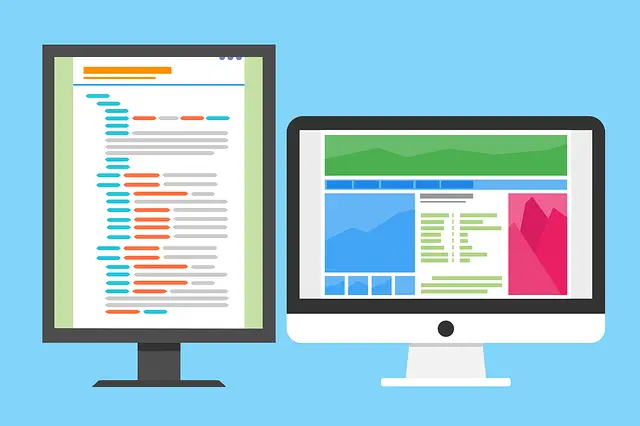
What apps work well with vertical monitors other than IDEs?
The best applications on vertical monitors are endless scrolling apps. Any social app like Tiktok, Instagram and Facebook works great.
In a close second to the social media apps are the chat or conversation apps. Microsoft Teams, Slack, WhatsApp, and others will all benefit from the added height given in portrait mode.
Next in line would be the organisational apps like Jira, Trello and Monday. This kind of app can work well in portrait mode, especially when working on lists like backlogs.
Finally, I would have to say that using the vertical monitor to stack 2 or 3 static application windows works pretty well. Email clients or even music players like Spotify fit this category.
What apps don’t work with vertical monitors?
Video-playing apps don’t lend themselves well to the vertical monitor. The aspect ratio for widescreen of 16:9 will mean that you will have most of the vertical space of the monitor still empty, with the video only taking up a portion of the height.
The caveat to this would be watching videos on YouTube, where you can keep many comments displayed under the video if those comments are important to you.
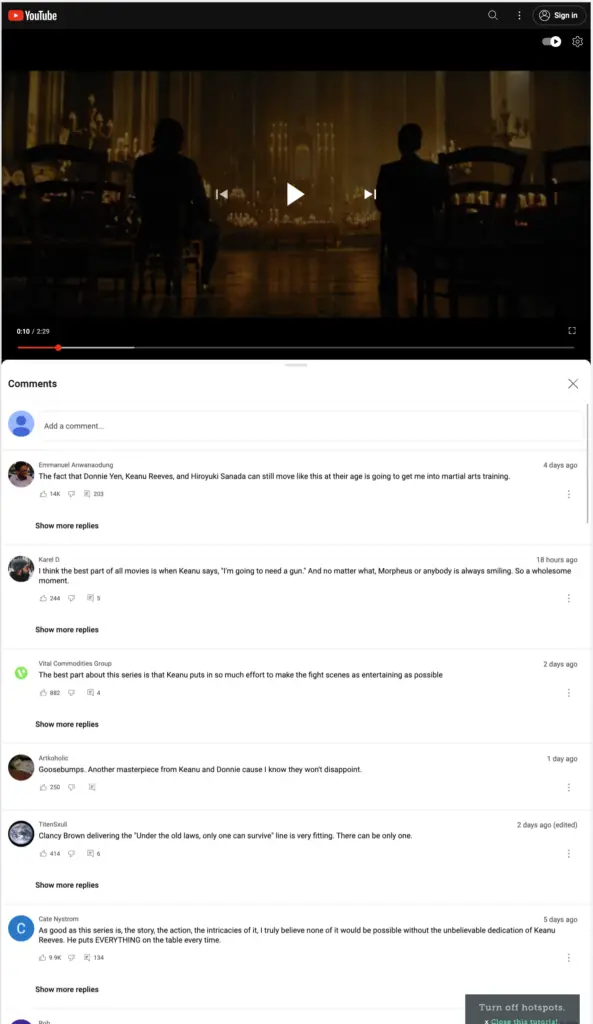
Game playing is another suite of applications that don’t typically work as nicely on a vertical monitor.
In addition to the apps above, it is uncommon for applications to have been designed to work on vertical monitors as well as they might be in landscape mode. Due to vertical monitors not being a common setup, they don’t rate high when designing user interfaces (not to say that applications shouldn’t be responsive).
Why do programmers use vertical monitors?
In my experience, I have seen programmers and engineers use the vertical monitor for many different reasons. Some prefer viewing more code in a file, and others prefer team communication apps to show more history than they could on a typical landscape monitor.
Why anyone would use a vertical monitor is only determined by personal preference (or possibly physical space). Adding a vertical monitor as a second screen for your desk may be the ideal setup not to take up too much space. You get quite a bit of desk space freed up by not going landscape.
Diminishing returns for programmers
Whilst it is true that you can fit more lines of code on the screen using a vertical monitor, the usefulness diminishes quite quickly once you start using it.
Firstly, long code files can be a sign of a code smell.
What dimensions are good for vertical monitors?
Provided the monitor can be used in portrait mode, and you have a stand/arm that can hold it, then the choice of dimension and resolution is, again, personal preference.
If the vertical monitor is going to be used as a secondary monitor, then I suggest making sure the resolution is the same as your main monitor. When mousing from one monitor to the other, it’s not pleasant seeing the transition change (although this is just a personal preference).

Can any monitor be used vertically?
In theory, any monitor can be used vertically. The only conditions are that you can position the monitor vertically and use an operating system that can rotate the output to match the monitor.
Be sure to check the detailed specifications of any monitor before purchasing in case portrait mode is not possible.
Can Linux support portrait mode?
Yes, Linux can support monitors in portrait mode. Check out the end of this article to find relevant links for rotating displays in different Linux distributions.
Monitor combinations for vertical monitors
Having one monitor set to portrait mode wouldn’t be a very good user experience. As explained above, not all apps work well with vertical monitors.
Vertical monitors work best when combined with at least one other monitor in landscape mode. When going above 2 monitors, you can play with the configuration to best suit your needs.
There are some outrageous setups people have put together. Still, the best (in my opinion) is either the tie-fighter setup (|-|) of a landscape monitor surrounded on both sides by portrait monitors or just having one portrait monitor to the side of two landscape monitors.

What to look for when buying a vertical monitor
Although most monitors can be used in portrait mode, some factors will make choosing a new monitor easier.
- I would aim for a monitor that comes with a stand that allows the monitor to swivel to a vertical position.
- If you can find a monitor that has back or side display ports, then you can use these at the bottom of your monitor once you put it in portrait mode. This may help to keep your cables uncluttered.
- Matching resolution to your other monitor(s) will help to keep everything looking the same across the desktops. Dragging an application from one monitor to the other and watching it drastically change size is not a great user experience.
- Checking out the size of the monitor stand is worthwhile as well. Especially if you are working with limited space. If you are cramped, I suggest using monitor arms to free up desk space. As a bonus, desk setups with monitor arms can look nice.
Here are some relevant guides to getting your operating system to rotate the display
Conclusion
Vertical monitors aren’t for everyone, but they are used for many different occupations and situations. From streamers wanting a larger chat history to programmers wanting more code real estate on their screen, vertical monitors (portrait mode) certainly have their use.
Don’t forget to check out my React page here which contains links to common concepts and examples in React.
Also, you can follow me on Twitter/X here! And now, mastodon: @bernieslearnings@mastodon.social

