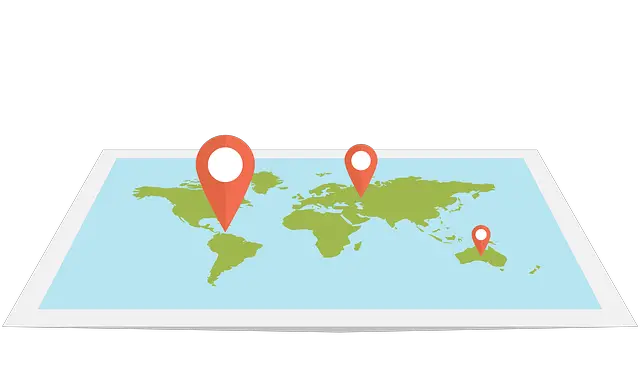One of the fundamental aspects of React is its efficient and concise way of handling arrays using the JavaScript map function. In this article, we will explore the benefits of using the map function over traditional for loops and demonstrate how to leverage it to output a list of elements in React.
Due to its prevalence in React applications, understanding the map function is important for all React developers.
The Power of the map Function
The map function is a built-in method in JavaScript used to iterate over an array and create a new array based on the transformations applied to each element. Its syntax is simple:
const newArray = originalArray.map((element) => {
// Transformation logic here
return transformedElement;
});
Let’s delve into why the map function is preferred over traditional for loops for array iteration in React.
Readability and Conciseness
The map function enhances code readability by encapsulating the iteration logic within a single line, reducing the number of lines required to iterate through the array. This concise approach makes code easier to understand and maintain, especially when dealing with complex arrays or nested data structures.
Immutable Data Handling
React encourages immutable data to ensure predictable rendering and maintain a clear data flow. The Javascript map function adheres to this principle by not modifying the original array. Instead, it creates a new array with the transformed elements, leaving the original array unchanged.
In contrast, traditional for loops might tempt developers to modify the array’s elements directly, leading to unintended side effects that can be difficult to track down.
Functional Programming Paradigm
The map function aligns with the functional programming paradigm, which treats data as immutable and focuses on transforming data using pure functions. This promotes cleaner code and facilitates debugging and testing, as each iteration operates independently, without affecting other elements.
Using map in React to Output a List
Suppose we have an array of names and want to render a list of items in a React component. Here’s how we can achieve this using the map function:
import React from 'react';
const NameList = () => {
const names = ['Alice', 'Bob', 'Charlie', 'David'];
return (
<ul>
{names.map((name, index) => (
<li key={index}>{name}</li>
))}
</ul>
);
};
export default NameList;
In this example, we use the map function to iterate through the names array and generate a list of li elements, each displaying a name. The key attribute is required so that React can manage and update the list elements when the array changes.
Keys need to be consistent. You shouldn’t use a random number generator for example. If you do, React won’t be able to match elements from before and after the render. This will cause strange behaviour and make bug tracking difficult.
Conclusion
JavaScript’s map function is a powerful and efficient tool for iterating arrays in React. Its simplicity, immutability, and adherence to functional programming principles make it the preferred choice for transforming and rendering lists of elements. Embracing the map function in React allows developers to write cleaner, more readable code while ensuring predictable behaviour and efficient rendering.
Remember to check out my other React articles here and follow me on Twitter/X here! And now, mastodon: @bernieslearnings@mastodon.social
Thanks for reading!