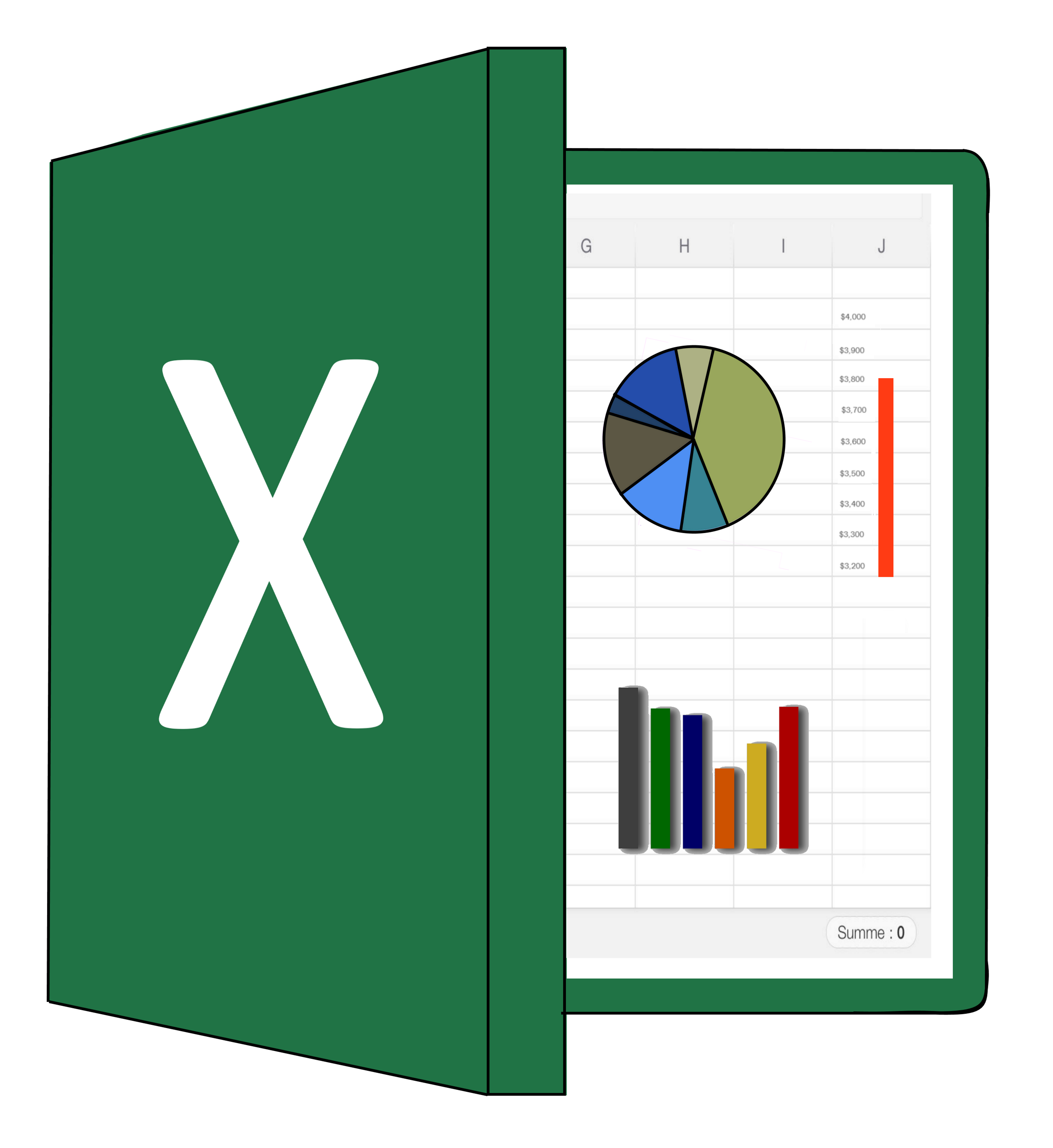Excel is one of the most widely used programs in the world which is designed to create a range of calculations and data storage solutions. However, some people have asked why is Excel so complicated. It has literally thousands of functions and it is impossible to know all of them.
Excel is a relatively complicated package because it is a general-purpose software package designed to cover almost any use that you can think of in terms of data storage. To create this flexibility Microsoft has included multiple ways to complete many which for some people can be overwhelming because of the sheer number of functions included in the program.
However, despite this level of complexity that has been included in the program, I have found that there is actually a small number of functions that can be generally applied to data that you will use over and over again which will help you to manipulate even the large datasets quickly and easily.
Focusing on just these functions will allow you to become an absolute expert on Excel relatively quickly. So what are the most important functions in excel?

Are The Most Important Functions In Excel?
The 8 most useful functions in Excel and what they do are as follows;
- Vlookup
VLOOKUP is in my opinion the single most important function within Excel because it allows you to find values in an array (a large block of information) quickly and easily. Its uses include combining information from two large datasets and it is also extremely useful for creating automated user templates where the user can enter a single piece of data. The VLOOKUP can be used to pull data that is related to the spreadsheet.
- Logic Functions
There are three main logic functions that are used which are IF, AND, and OR, with IF being the most important one. These statements are primarily useful for controlling when other Excel functions execute their task which is useful for preventing errors within functions such as VLOOKUP. It is also isolating specific sets of data that fulfill specific conditions.
- CONCATENATE
CONCATENATE is another extremely useful function within Excel that allows you to combine data from two different cells together in a single cell. this is extremely useful for helping to create unique data tags which can be combined with things like a VLOOKUP to find specific information. For example, if you want to find data with more than one lookup criteria such as a specific customer and product combination CONCATENATE can be used to find that information.
- String Functions
Another very useful group of functions is those that are able to identify and extract pieces of text from a larger data entry. There are different types of string functions available which include things like RIGHT, LEFT, MID, INSTR, LEN, and TRIM.
- SUMIF
SUMIF is another really useful function that allows you to add numbers together only if certain conditions are fulfilled. These are extremely useful if you want to see the total sales of a specific product from a large dataset for example.
- COUNTIF
COUNTIF is a similar function to SUMIF except that it allows you to count the number of times a specific piece of data appears. For example, the number of customers a specific product is sold to.
- Filters
Filters are another very useful function of excel which are extremely easy to use. They are designed to allow you to look at a dataset quickly and easily that is structured in columns.
- Pivot Tables
Pivot tables are similar to filters that can be applied to a spreadsheet but they can do much more than filters. As a result of being able to do much more, they do take significantly longer to learn but they do allow you to analyze large amounts of data quickly and easily.
In addition to these important functions excel is also capable of recording macros which allows you to automate the functions within excel making it quicker to do routine tasks without the need for code or alternatively you can learn to write Visual Basic for Applications (VBA) which will allow you to access many of the higher-order functions which most people don’t.
Conclusion
Excel is an extremely flexible program that does a lot however with that flexibility comes complexity. But as mentioned above much of the complexity can be eliminated by selecting the right functions to use which will allow you to manipulate huge amounts of data quickly and easily.
So if you find Excel complicated to navigate, focus on those basic functions as they will make your life a lot easier in the long run if you have a job where there is lots of data that you need to deal with. Additionally, it is well worth persisting with excel because it is an extremely employable skill that is readily transferable to a range of businesses and is in high demand.
Relevant Articles
Is Learning Excel Worth It? Will It Make A Difference?
How Long Does It Take To Learn Excel?