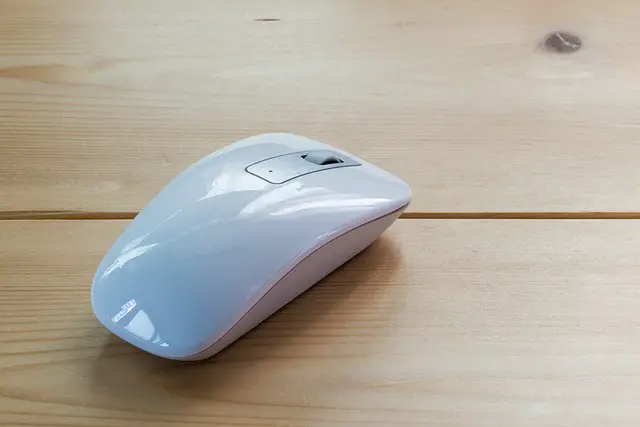Yes, you can zoom the editor in VS Code with the mouse wheel. There are two straightforward ways to do this.
- Update your settings file.
- Manually go through the settings and update the appropriate value.
Updating Your Settings
The first method to allowing VS Code to zoom the editor with the mouse wheel starts by going to the VS Code settings page. You can get here through the top menu or the keyboard shortcut command – CMD + , on macOS or CTL + on Windows.
Once you are in the settings menu, you need to either scroll down or search
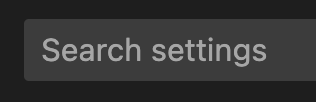
for the following option:
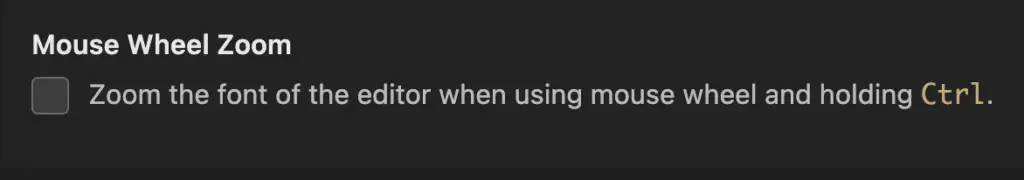
Once you click the check box, you should be good to go.
Updating The Settings File
The other way to enforce this functionality is to directly update the settings JSON file. Follow the VS Code to settings in this link to find the settings.json file.
Once there, you need to add the following key/value pair:
"editor.mouseWheelZoom": true
Conclusions
Now you know how to enable mouse wheel zooming in VS Code. You can see how the editor can be tailored to your work style. The settings file contains several features not enabled by default and some you don’t want to be enabled by default.
Thanks for reading! Don’t forget to contact me with any questions or suggestions on Twitter or check out my React, Recoil or MUI articles!