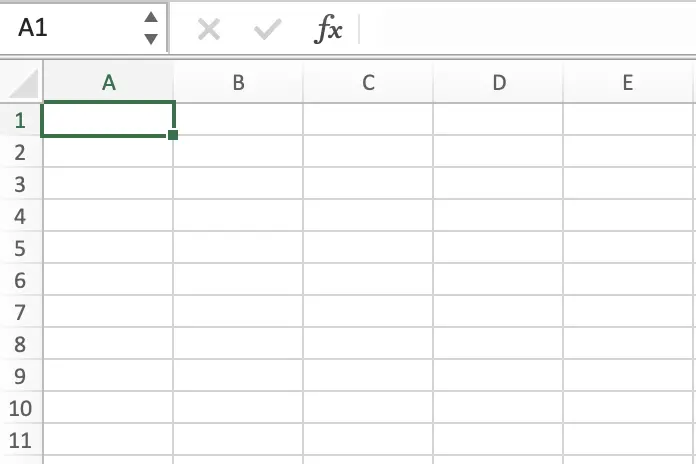Of Microsoft Office there are two main packages that are most widely used which are Word and Excel. Excel is a package that is designed to help people process numbers and a whole more. However, given that we are living in a world of increasing automation where the use of apps to do little jobs you may be wondering if learning Excel is worth it these days, or are the apps around that will be able to do everything for you?
Excel is definitely a skill that you should learn. Nearly every company in the world will use Excel. They will store data, analyze it, or complete calculations. Even if they have a large centralized computer system running the day-to-day operations of the business.
The reason that Excel is required for many day-to-day operations is that many of these large centralized computer systems are very good at storing data but often will not output data in an ideal manner for every purpose of the business. As a result of this many employees within the business rely on Excel to further analyze the data.
At this point you may be asking why they are not using a computer system that is fit for purpose. The reality is that most software packages will do a lot of good things. However, customization of these large computer systems is extremely expensive. There is often a balance between costs and gain for the organization which is where Excel comes into play.

Why Is Having Good Excel Skills Important?
Having good Excel skills is very important for those people that are working in positions where at least a portion of the time spent at work is involved in either recording data or analyzing it in some way. The type of jobs can include sales, marketing, accounting, purchasing, and those people in the supply chain along with many technical jobs associated with product design.
Excel skills are critical for these positions as they are an important decision making tool. It is extremely helpful in guiding the actions of employees within an organization. Using data to make decisions improves the quality of the decision that you make. This can be critical to the success of the company.
Having the ability to manipulate data into a form that allows these decisions to be made quickly and easily is highly advantageous for the efficiency of the company and often will provide a competitive advantage in many cases. As a result of this, those people with advanced Excel skills have a distinct advantage when it comes to getting a job. Because they are definitely skills that employees want their personnel to have.
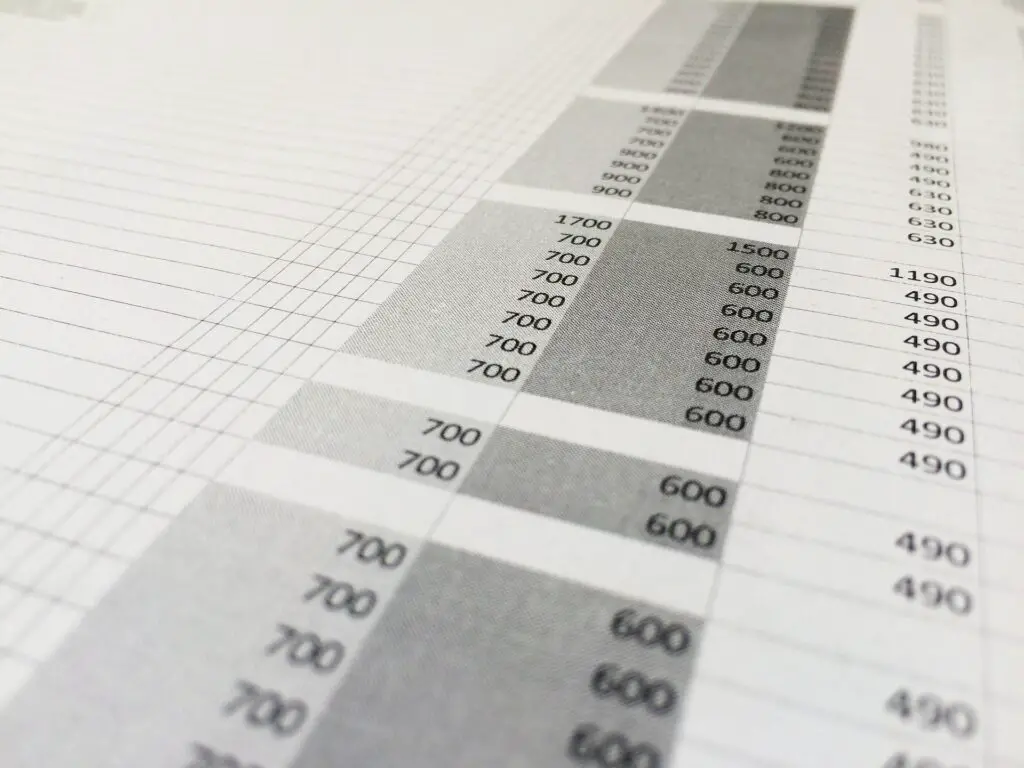
How Long Does It Take To Get Good At Excel?
Learning extremely advanced Excel skills can take a while. It is highly dependent upon the level of effort and focus you put into this area. However, it is extremely achievable to get to an intermediate level of Excel skill within a few weeks provided that you consistently work at it.
It is important to note at this stage that many beginners get overwhelmed with the complexity of Excel. Excel has literally thousands of different functions. This means that there are usually multiple ways to do most functions on Excel. Because of this beginners tend to get bogged down in learning all these variants. As opposed to focusing on the most useful functions within Excel and learning those functions well.
What Are The Most Useful Functions Within Excel?
There are a handful of functions within Excel that if you can master will take you from basic skills in Excel to being able to analyze thousands of lines of data in a matter of minutes. So what are those core skills that you should be learning?
Vlookup
Vlookup is the single most useful function within excel in my opinion. It’s what makes learning Excel worth it. The reason it is so useful is it can be used to find data in a large array quickly and easily. The result can be called into a cell. Its applications include the ability to combine large datasets and also create useful user templates which are automatically filled in using vlookups.
Logic Functions
Logic functions are useful for controlling when an event happens which can include using them in conjunction with important functions such as vlookups. The most important logic function is the IF function, which can be combined with the AND and OR functions to provide greater flexibility on the spreadsheet.
SumIF
SumiF is a function that allows you to sum information only when a condition is fulfilled. This is extremely useful when you have long datasets. For example, a SumIF could be used to identify the total sales of a given product.
CountIF
CountIF is a similar function to SumIF. It can be used to count the number of times data appears in a dataset. For example, if you wanted to know the number of people that were buying a specific product from a large sales dataset CountIf does that easily.
Concatenate
Concatenate is a function that combines the contents of cells. This is again a very useful function. Concatenate can be used in conjunction with a Vlookup to analyze things like sales data. This data could have different combinations of customers and products combined together. The Concatenate function can be used to create unique look-up values with these combinations to ensure that a Vlookup returns an accurate value.
String Functions
String functions are also very useful for identifying and pulling out data from text. There are several functions within this group that are useful. These include the LEFT and RIGHT functions which will remove characters from the start of the beginning of the text. The MID function can be used to find the position of a specific piece of text within a string. This can be combined with things like LEN and the other functions to pull specific data out from a string.
Filters
Filters are another extremely useful function that can be applied to a large block of data structure in vertical columns. These can be used to find data quickly and easily within a large dataset. They are generally really easy to use.
Pivot Tables
Pivot tables are similar to filters in that they are designed to analyze large datasets, however, they are significantly more powerful than filters as they can manipulate data in many different ways allowing you to interrogate the data quickly and easily. However, as pivot tables have more functions they also take a little bit longer to learn but will allow you to analyze literally thousands of lines of data within a matter of minutes once you master them.
How To Take Your Excel Skills To The Next Level
Most of the functions that have been mentioned in Excel above are skills that can be easily obtained with a little bit of time and practice. As a result of this, you will find that many people do have these skills though the level of skills will vary from person to person.
However, if you want to take your skills beyond the majority of the workforce that you are competing with to get the job then consider learning Visual Basic For Applications (VBA). This is a programming language used within Excel that will allow you to automate systems and increase your efficiency dramatically.
To learn a little bit more about VBA and what it can do watch the video below or click on the link to visit the associated article “Is VBA Worth Learning”.
Relevant Articles
Is Excel A Programming Language?
Is VBA Worth Learning? Does It Take Long?
How Long Does It Take To Learn Excel?
How Do You Copy A VLOOKUP Formula Without Changing The Table Array?